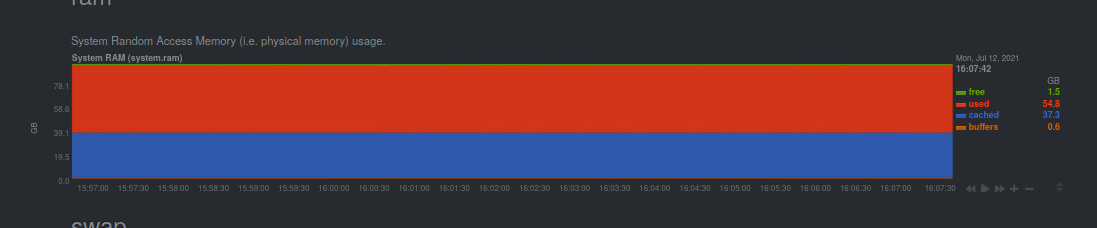8.9.4. Using a Netdata server
8.9.4.1. Introduction
This procedure gives as an indication the steps necessary to set up a Netdata monitoring server, and its interconnection to a GCenter to ensure monitoring.
Note
The Netdata version compatible with GCenter and GCap is 1.19
8.9.4.2. Prerequisites
User : member of Administrator group
8.9.4.3. Procedure to install via docker
Install the Netdata docker.
docker pull netdata/netdata:v1.19.0
To be able to edit the Netdata configuration from the host machine, a temporary container must be launched to retrieve the configuration files.
mkdir netdataconfig docker run -d --name netdata_tmp netdata/netdata docker cp netdata_tmp:/usr/lib/netdata netdataconfig/ docker rm -f netdata_tmp
Launch the final container.
docker run -d --name=netdata \ -p 19999:19999 \ -v $(pwd)/netdataconfig/netdata:/usr/lib/netdata:rw \ -v netdatalib:/var/lib/netdata \ -v netdatacache:/var/cache/netdata \ -v /etc/passwd:/host/etc/passwd:ro \ -v /etc/group:/host/etc/group:ro \ -v /proc:/host/proc:ro \ -v /sys:/host/sys:ro \ -v /etc/os-release:/host/etc/os-release:ro \ --restart unless-stopped \ --cap-add SYS_PTRACE \ --security-opt apparmor=unconfined \ netdata/netdata
8.9.4.4. Procedure to configure the stream.conf file and GCenter
Generate the uuid.
sudo docker exec -it netdata uuidgen
Configure stream with the uuid generated previously.
Netdata recommends using edit-config
sudo docker exec -it netdata /etc/netdata/edit-config stream.conf[dd236090-a42d-43e2-b0ba-ff8eaa6216a2] << Remplacer l'uuid ici enabled = yes default history = 36000 default memory mode = ram health enabled by default = auto allow from = * default postpone alarms on connect seconds = 60
8.9.4.5. Procedure to configure the netdata.conf file
sudo docker exec -it netdata /etc/netdata/edit-config netdata.conf
[global]
...
hostname = netdata-docker.gatewatcher.com
...
timezone = Europe/Paris
8.9.4.6. Procedure to configure the Netdata export in the GCenter
Note
Read the Setting up a Netdata server.
For Netdata to send notifications, the health_alarm_notify.conf` file must be configured.
sudo docker exec -it netdata /etc/netdata/edit-config health_alarm_notify.confReference : Alarm Configuration
8.9.4.7. Procédure to create alerts for Netdata
Create alerts in the container folder.
/usr/lib/netdata/conf.d/health.d
In order for the new alerts to be taken into account, it is necessary to restart the docker container.
- To clarify the management of your alerts, it is advisable to create a *. conf` file by alert category.Examples include:
Description
Link
Alert in case of absence/traffic overload
Alert in case of deactivation of GCap analysis services
Alert if a restart of GCap/GCenter has occurred
RAM overload alert
Alert in case of "dropped" network packets on the Gcap
Alert in case of disk filling (here the/data partition of the GCap)
CPU overload alert
- Create your own alerts.The creation of alerts is based on the metrics that netdata collects.
To know these metrics, you must connect to the Netdata interface of your GCenter.
- The alert in the ram.conf` file will be written as follows:
- The alarm is called
1>> alarm: ram_usage
The chart is named in Netdata:
2>> on: system.ram
Indicates that the 10 min average of the used curve
3>> lookup: average -10m percentage of used
The unit is specified
4>> units: %
The time interval between each calculation is specified
5>> every: 1m
Alert and critical thresholds are defined
6>> warn: $this > 70 7>> crit: $this > 90
Set time to clear alarm after tripping
8>> delay: down 15m multiplier 1.5 max 1h
Description de l'alarme
9>> info: average RAM utilization over the last 10 minutes
Define who will be alerted (see health_alarm_notify.conf)
10>> to: sysadmin