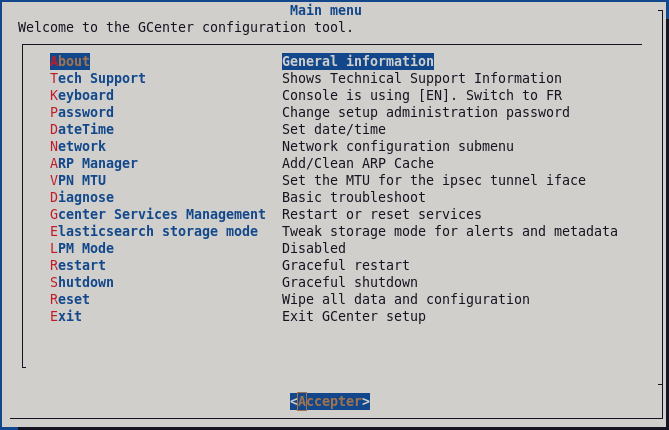6.1. Direct connection to the GCenter configuration menu with keyboard and monitor
6.1.1. Introduction
The first connection to a GCenter can be made via a direct connection with a keyboard and monitor.
This is necessary if the network configuration is not yet completed on the GCenter or if the network address is not known.
This procedure enables the network parameters (iDRAC) to be known if they exist or to modify them.
Subsequent accesses will generally be made remotely.
6.1.2. Preliminary operations
Connect the power cables.
Connect the network cables (see Presentation of the GCenter).
6.1.3. Procedure to connect the monitor and keyboard
Connect the monitor to the VGA connector.
Connect the keyboard to one of the USB connectors.
Switch on the server.
6.1.4. Procedure to find out or changing the iDRAC network settings via the BIOS
Press F2 during the boot up self-test (POST).
- On the
`System Setup Main Menu`page (main menu of the configuration of the system), click on`iDRAC Settings`.The`iDRAC settings`page appears. - Click on
`Network`.The`IDRAC Settings. Network`page is displayed. Note the network settings in the
`Network Settings`configuration or modify these settings.After noting down the network settings, exit the BIOS.
Successively click the
`Back`button and then the`Finish`button.- In the
`Warning`window prompting you to save changes, click the`No`button. - In the
`System Setup`screen, click the`Finish`button. - In the
`Warning`window prompting you to confirm the exit, click the`Yes`button.The server restarts... Unplug the monitors and keyboard if necessary.
Note
The first time a user logs in via the setup account, the system prompts to change the password.
The following message is displayed:
`You are required to change your password immediately (administrator enforced).`In this case:
Enter a new password in the appropriate format
Re-enter the new password
The main menu is displayed.
Note
Press the first letter of a command for quick access.
Press the
`OK` button to confirm the selected choice.