2.1.3. Sigflow engine
2.1.3.1. Presentation
2.1.3.2. Organizing the rules
The rules sent to the Sigflow engine are organized as follows:
A list of sources providing signature set files grouped in categories
A list of signatures capable of adapting to the needs of the environment to be monitored
A list of Ruleset enabling signatures to be linked to a GCap
Note
Managing the sources, categories, rules, and rulesets is done in the rules manager built into the GCenter.
The following paragraphs describe the steps required to provide these rules in Ruleset form to the Sigflow module of the GCap through the GCenter:
- Management of available rule sources: see paragraph Sigflow engine signature sourcesSources are used to report repositories where signatures are made available.Once downloaded and unzipped, the rules must be added to the GCenter interface.These sources update automatically in the case of public source/HTTP if the GCenter is connected to the internet, otherwise, a manual update can be made at this interface in order to have the latest signatures of available.
- The creation of rulesets from the sources: see the paragraph RulesetsOnce the rules have been added, it is possible to directly assign this source to different rulesets
The generation of rulesets: refer to Generating rulesets
Applying rulesets to the GCap: refer to Detection Rulesets
Advanced configuration of GCap parameters: refer to GCAP Profiles
2.1.3.3. Sigflow engine signature sources
Define and manage the sources of signatures for the detection engine
Manage the rule set files made available by the sources
Manage the categories and rules of these files
View the rules contained in the available sources
2.1.3.4. Rulesets
2.1.3.4.1. Optimization of rulesets
2.1.3.4.2. Changing signatures
Activate signatures and categories
Deactivate signatures and categories
It is possible to modify the functioning of a signature in order to adapt it to the supervised information system by setting up a threshold or suppression of alert for a specific network.
Create a Suppress Rule on a rule: removes the raising of an alert according to a source or destination IP
Create a Threshold Rule: limit the number of alerts to be displayed based on a source or destination IP
Note
2.1.3.4.2.1. Definition of signatures
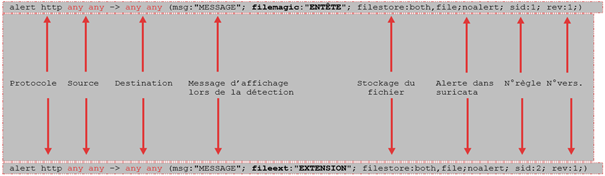
A signature is always made up of:
An action
A protocol
Network parameters such as IP and source and destination port
A message
Example of a signature:
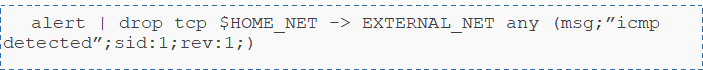
The following protocols may be subject to a rule:
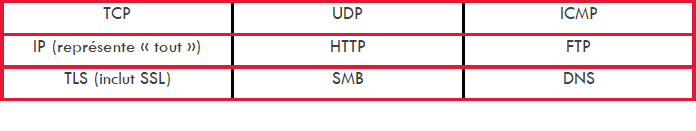
This signature is composed of:
The first part "action": corresponds to the action to be performed in case of detection. For example: "alert, pass, drop..."
- The 2nd part "the header": it is this part that allows to define the meaning of the alert as well as the networks and protocols. For example: "tcp any -> any "This part is composed of:
"Protocol" part: indicates the monitored protocol. For example: "tcp, udp, icmp"
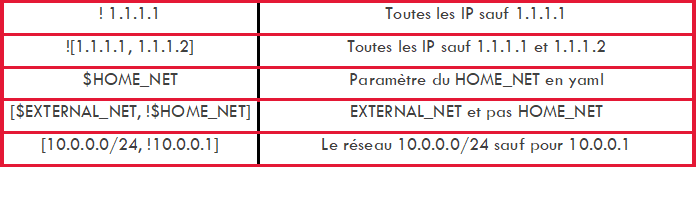
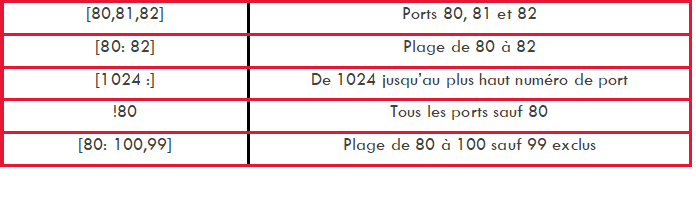
the "Direction" part: indicates the direction of the flow.
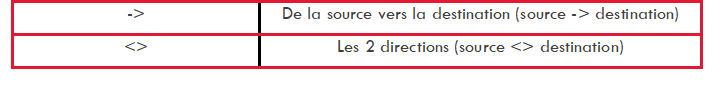
For its implementation, see the procedure Modifying SIGFLOW engine rules.
2.1.3.4.3. Generating rulesets
Important
As long as the rulesets have not been generated after modifications, no configuration will be deployed on the GCap.
2.1.3.4.3.1. Secret Local Rule
Making signatures confidential without the GCenter operators being able to see them ('need-to-know' concept)
In complex cases, perform a local modification on the probe signatures
If the GCenter is entrusted to a third party and the latter cannot handle markers or signatures of a certain level
This procedure is detailed in the GCAP-documentation in the section Add secret rules locally.
2.1.3.5. GCAP Profiles
From this configuration interface, users will be able to apply specific policy rules. They can customize the settings from the following categories:
2.1.3.5.1. Detection Rulesets
`Detection Rulesets` section enables applying Rulesets to the GCap paired with the GCenter.Note
It is necessary to generate rules for a ruleset before applying it to GCAPs. Failure to do so will result in no rules being applied to the probe.
Note
Codebreaker is configurable via the `Detection Rulesets` menu, but unfairly so for licenses with this module
The GCap `Detection Rulesets` menu enables three configuration options:
Note
These configuration options are exclusive. This means that it will not be possible to apply a single tenant and multi-tenant configuration at the same time.
2.1.3.5.1.1. Single-tenant
Single-tenant mode enables:
Assigning a ruleset for all GCap monitoring interfaces
Enabling/disabling the Codebreaker module for all GCap monitoring interfaces
2.1.3.5.1.2. Multi-tenant by interface
The Multi-tenant by interface mode enables:
Assigning a ruleset per GCap monitoring interface
Enabling/disabling the Codebreaker module per GCap monitoring interface
2.1.3.5.1.3. Multi-tenant by vlan
The Multi-tenant by vlan mode enables:
Assigning one ruleset per vlan
Assigning a ruleset for the default vlan for those vlans not created via the interface
Enabling/disabling the Codebreaker module per vlan
Enabling/disabling the Codebreaker module for the default vlan i.e. vlans not created via the interface
2.1.3.5.2. Base variables
The basic variables section is composed of:
2.1.3.5.2.1. Stream analysis and file extraction
2.1.3.5.2.2. HTTP Proxy
Note
XFF is a standard header enabling to identify the original IP address of a client connecting to a web server through an HTTP proxy or load balancer.
2.1.3.5.2.3. Payload
2.1.3.5.2.4. Community ID
Note
This field is present in solutions other than Gatewatcher. It can therefore enable correlating the different tools of the same information system.
The graphical interface and the details of the parameters are described in the `Community ID` zone.
2.1.3.5.2.5. Alerting and logging
The Alerting and logging section enables configuring the alerting and logging of the protocols used by the Gcap.
Note
This is discussed in more detail in the GCAP-documentation in the section Sigflow detection engine > Rebuilding files.
Terminology for parsing and logging:
alerting consists in activating the Sigflow signature detection for a given protocol. Indeed, if Sigflow is activated for a protocol, then the stream that is identified by a signature will raise an alert on the GCenter side.
logging consists in enabling the generation of metadata for a given protocol. Indeed, if the latter is enabled for a protocol, then each observed session will generate metadata for that protocol on the GCenter side.
Managing the configuration of the protocols is done:
by using default profiles such as Minimal, Balanced, MPL, Paranoid, and Intuitio: in order from most to least permissive
by modifying the content of the profile uploaded to the GCap.
2.1.3.5.3. Net variables
2.1.3.5.4. Flow timeouts
2.1.3.5.5. Files rules management
Time stamp
Source/destination IP address
Protocol
Source/destination port
Size
Md5sum, etc.
Managing the configuration of the file extraction rules is done:
By using default profiles such as Minimal, Balanced, MPL, Paranoid, and Intuitio: in order from most to least complete
By modifying the content of the profile uploaded to the GCap.
2.1.3.5.6. Packet filtering
`Packet filters` section enables specific traffic to be ignored directly at the GCap network card level.2.1.3.6. Events generated
The events generated by Sigflow are:
- Events of type "alert" when the engine has found a match with the signature defined in the alert rules.Events are displayed in the main GCenter interface as well as in Kibana.In the main interface, it is possible to view the found signature and its definition.In the main interface named WEB UI of the GCenter in the
`Alerts`screen (the main interface named WEB UI is described in the WEB UI Overview).To view the alerts, you must select the IDS filter and thus view the list of alerts: see the presentation of the`Alerts`screen of the web UI.By clicking on an alert, the detailed information of this alert is displayed: see Counters of the source part of Sigflow logs of alert type.In the Kibana UI interfaceTo view the alerts, select the Sigflow filter and view the list of alerts: see the`Alerts`screen of the web UI.By clicking on an alert, select on the command`Flow details`then select the arrow to the left of the alert.The interface displayed is the interface named Kibana UI (described in the Kibana GUI Overview).The detailed information of this alert can be viewed in table or jason format.The detailed information of this alert is displayed: see Counters of the source part of Sigflow logs of alert type. - Events of type "fileinfo" when the Sigflow engine has reconstructed the network flow files`.These fileinfo events are visible in the Kibana interface.To do this, select the Hunting command, then the tab
`Sigflow`and the category`Messages`, then select the arrow to the left of the event.The detailed information of this event can be viewed in table or jason format.The detailed information of this event is displayed (see Events of type "fileinfo"). - Events of type "meta-data" when the Sigflow engine has recognized the network flow.These metadata events are visible in the Kibana interface.To do this, select on the Hunting command then the tab
`Metadata`and the category`Messages`, then select the arrow to the left of the event.The detailed information of this event can be viewed in table or jason format.The detailed information of this event is displayed (see Metadata counters)
These events (or logs) are structured in the same way and this structure is presented in the paragraph Example and log structure (Events) Sigflow.
2.1.3.6.1. Example and log structure (Events) Sigflow
2.1.3.6.1.1. Exemple d'un log Sigflow
Below is an example of log sigflow (alert log) is displayed:
{
"_index": "suricata-2023.10.09-000162",
"_type": "_doc",
"_id": "lb-iE4sBeBoubSygsnlA",
"_version": 1,
"_score": 1,
"_source": {
"proto": "TCP",
"@timestamp": "2023-10-09T08:51:50.124Z",
"uuid": "1b6e03fa-d325-4f3d-ac54-e2dd6152c8fd",
"timestamp_analyzed": "2023-10-09T08:51:50.124Z",
"gcap": "gcap-xxxxxxxxx.domain.local",
"host": "gcap-xxxxxxxxx.domain.local",
"flow": {
"pkts_toclient": 4,
"pkts_toserver": 4,
"bytes_toserver": 421,
"bytes_toclient": 647,
"start": "2023-10-09T08:51:17.974120+0000"
},
"dest_port": 48740,
"alert": {
"signature_id": 2034636,
"rev": 2,
"action": "allowed",
"severity": 3,
"metadata": {
"updated_at": [
"2021_12_08"
],
"attack_target": [
"Client_Endpoint"
],
"former_category": [
"INFO"
],
"signature_severity": [
"Minor"
],
"deployment": [
"Perimeter"
],
"affected_product": [
"Windows_XP_Vista_7_8_10_Server_32_64_Bit"
],
"created_at": [
"2021_12_08"
]
},
"signature": "ET INFO Python SimpleHTTP ServerBanner",
"gid": 1,
"category": "Misc activity"
},
"type": "suricata",
"packet": "ivOZFqBXfu+N6xq...AqAABwKgAAwBQvmQfXmk2N+fYu4AYAfzRowAAAQEIClfrLQ32MlIpUEsDBAoAAAAAAOCYuCg8z1FoRAAAAEQAAAAJAAAAZWljYXIuY29tWDVPIVAlQEFQWzRcUFpYNTQoUF4pN0NDKTd9JEVJQ0FSLVNUQU5EQVJELUFOVElWSVJVUy1URVNULUZJTEUhJEgrSCpQSwECFAAKAAAAAADgmLgoPM9RaEQAAABEAAAACQAAAAAAAAABACAA/4EAAAAAZWljYXIuY29tUEsFBgAAAAABAAEANwAAAGsAAAAAAA==",
"timestamp_detected": "2023-10-09T08:51:17.976Z",
"dest_ip": "X.X.X.X",
"src_port": 80,
"ether": {
"dest_mac": "7e:ef:8d:eb:1a:81",
"src_mac": "8a:f3:99:16:a0:57"
},
"community_id": "1:r6LvcE7ltny4a6Y9xt1VroBgcKs=",
"event_type": "alert",
"@version": "1",
"severity": 3,
"stream": 1,
"flow_id": 1666858537573672,
"gcenter": "gcenter-xxx.domain.local",
"payload_printable": "HTTP/1.0 200 OK\r\nServer: SimpleHTTP/0.6 Python/3.7.3\r\nDate: Thu, 20 Aug 2020 08:27:52 GMT\r\nContent-type: application/zip\r\nContent-Length: 184\r\nLast-Modified: Thu, 20 Aug 2020 08:26:32 GMT\r\n\r\n",
"src_ip": "X.X.X.X",
"in_iface": "monvirt",
"http": {
"hostname": "eicar.com",
"status": 200,
"http_user_agent": "Wget/1.20.1 (linux-gnu)",
"url": "/eicar_com.zip",
"http_content_type": "application/zip",
"length": 0,
"http_method": "GET",
"protocol": "HTTP/1.1"
},
"payload": "SFRUUC8xLjAgMjAwIE9LDQpTZXJ2ZXI6IFNpbXBsZUhUVFAvMC42IFB5dGhvbi8zLjcuMw0KRGF0ZTogVGh1LCAyMCBBdWcgMjAyMCAwODoyNzo1MiBHTVQNCkNvbnRlbnQtdHlwZTogYXBwbGljYXRpb24vemlwDQpDb250ZW50LUxlbmd0aDogMTg0DQpMYXN0LU1vZGlmaWVkOiBUaHUsIDIwIEF1ZyAyMDIwIDA4OjI2OjMyIEdNVA0KDQo=",
"tx_id": 0,
"app_proto": "http",
"packet_info": {
"linktype": 1
}
},
"fields": {
"alert.category": [
"Misc activity"
],
"alert.metadata.signature_severity": [
"Minor"
],
"http.url": [
"/eicar_com.zip"
],
"type": [
"suricata"
],
"uuid": [
"1b6e03fa-d325-4f3d-ac54-e2dd6152c8fd"
],
"alert.metadata.created_at": [
"2021_12_08"
],
"event_type": [
"alert"
],
"payload": [
"SFRUUC8xLjAgMjAwIE9LDQpTZXJ2ZXI6IFNpbXBsZUhUVFAvMC42IFB5dGhvbi8zLjcuMw0KRGF0ZTogVGh1LCAyMCBBdWcgMjAyMCAwODoyNzo1MiBHTVQNCkNvbnRlbnQtdHlwZTogYXBwbGljYXRpb24vemlwDQpDb250ZW50LUxlbmd0aDogMTg0DQpMYXN0LU1vZGlmaWVkOiBUaHUsIDIwIEF1ZyAyMDIwIDA4OjI2OjMyIEdNVA0KDQo="
],
"flow_id": [
1666858537573672
],
"host": [
"gcap-xxxxxxxxx.domain.local"
],
"ether.src_mac": [
"8a:f3:99:16:a0:57"
],
"alert.metadata.former_category": [
"INFO"
],
"dest_port": [
48740
],
"alert.severity": [
3
],
"gcenter": [
"gcenter-xxx.domain.local"
],
"flow.bytes_toclient": [
647
],
"packet": [
"ivOZFqBXfu+N6xq...AqAABwKgAAwBQvmQfXmk2N+fYu4AYAfzRowAAAQEIClfrLQ32MlIpUEsDBAoAAAAAAOCYuCg8z1FoRAAAAEQAAAAJAAAAZWljYXIuY29tWDVPIVAlQEFQWzRcUFpYNTQoUF4pN0NDKTd9JEVJQ0FSLVNUQU5EQVJELUFOVElWSVJVUy1URVNULUZJTEUhJEgrSCpQSwECFAAKAAAAAADgmLgoPM9RaEQAAABEAAAACQAAAAAAAAABACAA/4EAAAAAZWljYXIuY29tUEsFBgAAAAABAAEANwAAAGsAAAAAAA=="
],
"tx_id": [
0
],
"http.length": [
0
],
"timestamp_detected": [
"2023-10-09T08:51:17.976Z"
],
"http.hostname": [
"eicar.com"
],
"flow.bytes_toserver": [
421
],
"dest_ip": [
""X.X.X.X""
],
"proto": [
"TCP"
],
"gcap": [
"gcap-xxxxxxxxx.domain.local"
],
"timestamp_analyzed": [
"2023-10-09T08:51:50.124Z"
],
"alert.metadata.deployment": [
"Perimeter"
],
"http.http_user_agent": [
"Wget/1.20.1 (linux-gnu)"
],
"http.http_method": [
"GET"
],
"alert.metadata.attack_target": [
"Client_Endpoint"
],
"ether.dest_mac": [
"7e:ef:8d:eb:1a:81"
],
"alert.metadata.affected_product": [
"Windows_XP_Vista_7_8_10_Server_32_64_Bit"
],
"flow.pkts_toclient": [
4
],
"http.http_content_type": [
"application/zip"
],
"src_ip": [
"X.X.X.X"
],
"community_id": [
"1:r6LvcE7ltny4a6Y9xt1VroBgcKs="
],
"stream": [
"1"
],
"alert.rev": [
2
],
"@version": [
"1"
],
"alert.signature_id": [
"2034636"
],
"alert.action": [
"allowed"
],
"packet_info.linktype": [
1
],
"severity": [
3
],
"payload_printable": [
"HTTP/1.0 200 OK\r\nServer: SimpleHTTP/0.6 Python/3.7.3\r\nDate: Thu, 20 Aug 2020 08:27:52 GMT\r\nContent-type: application/zip\r\nContent-Length: 184\r\nLast-Modified: Thu, 20 Aug 2020 08:26:32 GMT\r\n\r\n"
],
"http.protocol": [
"HTTP/1.1"
],
"app_proto": [
"http"
],
"in_iface": [
"monvirt"
],
"src_port": [
80
],
"flow.start": [
"2023-10-09T08:51:17.974Z"
],
"alert.gid": [
1
],
"@timestamp": [
"2023-10-09T08:51:50.124Z"
],
"alert.signature": [
"ET INFO Python SimpleHTTP ServerBanner"
],
"flow.pkts_toserver": [
4
],
"http.status": [
"200"
],
"alert.metadata.updated_at": [
"2021_12_08"
]
}
}
2.1.3.6.1.2. Structure of sigflow logs
The logs are composed of different parts:
the leading part
the source part defined by "_source"
the field portion defined by "_fields"
The header part of the sigflow logs
The header section contains:
{ "_index": "suricata-2023.10.09-000162", "_type": "_doc", "_id": "lb-iE4sBeBoubSygsnlA", "_version": 1, "_score": 1,
Field |
Required |
Description |
Values or example |
|---|---|---|---|
_index |
Yes |
Internal index |
suricata-2023.10.09-000162 |
_type |
Yes |
default type |
_doc |
_id |
Yes |
internal identifier |
lb-iE4sBeBoubSygsnlA |
_version |
Yes |
internal version |
1 |
_score |
Yes |
relevance of the response to the request |
1 |
The source part of the sigflow logs
The source part defined by "_source" contains:
{
"_index": "suricata-2023.10.09-000162",
"_type": "_doc",
"_id": "lb-iE4sBeBoubSygsnlA",
"_version": 1,
"_score": 1,
"_source": {
"proto": "TCP",
"@timestamp": "2023-10-09T08:51:50.124Z",
"uuid": "1b6e03fa-d325-4f3d-ac54-e2dd6152c8fd",
"timestamp_analyzed": "2023-10-09T08:51:50.124Z",
"gcap": "gcap-xxxxxxxxx.domain.local",
"host": "gcap-xxxxxxxxx.domain.local",
"flow": {
"pkts_toclient": 4,
"pkts_toserver": 4,
"bytes_toserver": 421,
"bytes_toclient": 647,
"start": "2023-10-09T08:51:17.974120+0000"
},
"dest_port": 48740,
"alert": {
"signature_id": 2034636,
"rev": 2,
"action": "allowed",
"severity": 3,
"metadata": {
"updated_at": [
"2021_12_08"
],
"attack_target": [
"Client_Endpoint"
],
"former_category": [
"INFO"
],
"signature_severity": [
"Minor"
],
"deployment": [
"Perimeter"
],
"affected_product": [
"Windows_XP_Vista_7_8_10_Server_32_64_Bit"
],
"created_at": [
"2021_12_08"
]
},
"signature": "ET INFO Python SimpleHTTP ServerBanner",
"gid": 1,
"category": "Misc activity"
},
"type": "suricata",
"packet": "ivOZFqBXfu+N6xq...AqAABwKgAAwBQvmQfXmk2N+fYu4AYAfzRowAAAQEIClfrLQ32MlIpUEsDBAoAAAAAAOCYuCg8z1FoRAAAAEQAAAAJAAAAZWljYXIuY29tWDVPIVAlQEFQWzRcUFpYNTQoUF4pN0NDKTd9JEVJQ0FSLVNUQU5EQVJELUFOVElWSVJVUy1URVNULUZJTEUhJEgrSCpQSwECFAAKAAAAAADgmLgoPM9RaEQAAABEAAAACQAAAAAAAAABACAA/4EAAAAAZWljYXIuY29tUEsFBgAAAAABAAEANwAAAGsAAAAAAA==",
"timestamp_detected": "2023-10-09T08:51:17.976Z",
"dest_ip": "X.X.X.X",
"src_port": 80,
"ether": {
"dest_mac": "7e:ef:8d:eb:1a:81",
"src_mac": "8a:f3:99:16:a0:57"
},
"community_id": "1:r6LvcE7ltny4a6Y9xt1VroBgcKs=",
"event_type": "alert",
"@version": "1",
"severity": 3,
"stream": 1,
"flow_id": 1666858537573672,
"gcenter": "gcenter-xxx.domain.local",
"payload_printable": "HTTP/1.0 200 OK\r\nServer: SimpleHTTP/0.6 Python/3.7.3\r\nDate: Thu, 20 Aug 2020 08:27:52 GMT\r\nContent-type: application/zip\r\nContent-Length: 184\r\nLast-Modified: Thu, 20 Aug 2020 08:26:32 GMT\r\n\r\n",
"src_ip": "X.X.X.X",
"in_iface": "monvirt",
"http": {
"hostname": "eicar.com",
"status": 200,
"http_user_agent": "Wget/1.20.1 (linux-gnu)",
"url": "/eicar_com.zip",
"http_content_type": "application/zip",
"length": 0,
"http_method": "GET",
"protocol": "HTTP/1.1"
},
"payload": "SFRUUC8xLjAgMjAwIE9LDQpTZXJ2ZXI6IFNpbXBsZUhUVFAvMC42IFB5dGhvbi8zLjcuMw0KRGF0ZTogVGh1LCAyMCBBdWcgMjAyMCAwODoyNzo1MiBHTVQNCkNvbnRlbnQtdHlwZTogYXBwbGljYXRpb24vemlwDQpDb250ZW50LUxlbmd0aDogMTg0DQpMYXN0LU1vZGlmaWVkOiBUaHUsIDIwIEF1ZyAyMDIwIDA4OjI2OjMyIEdNVA0KDQo=",
"tx_id": 0,
"app_proto": "http",
"packet_info": {
"linktype": 1
}
},
The fields part of the sigflow logs
The field part defined by "fields" contains the same counters as in the source part: refer to the source part section
2.1.3.6.2. Events of type "alert"
2.1.3.6.2.1. Example of "alert" Sigflow events in the webui
The counters are detailed in Structure of sigflow logs.
2.1.3.6.2.2. Log data of type "alert"
app_proto_tc (to client)
app_proto_ts (to server)
app_proto_orig
Note
The protocol actually recognized by Sigflow is defined in the GCap profile in the `Alerting and logging` tab in the `Alerting` column.
2.1.3.6.2.3. Counters of the source part of Sigflow logs of alert type
Note
This summary table shows which counters are not protocol dependent.
Field |
Required |
Description |
Values or example |
|---|---|---|---|
@timestamp |
Yes |
Timestamp of the processing of the alert by the GCenter (corresponds to the passage in logstash) |
2023-10-09T08:51:50.124Z |
@version |
yes |
version of document |
1 |
app_proto |
No |
File source flow application protocol |
http |
community_Id |
Yes |
Unique id to correlate the rise between the different security equipment |
1:r6LvcE7ltny4a6Y9xt1Vr... |
dest_ip |
Yes |
Destination IP address |
"X.X.X.X" |
dest_mac |
Yes |
Destination MAC address |
"7e:ef:8d:eb:1a:81" |
dest_port |
No |
Destination port. Present only when proto is udp or tcp |
48740 |
event_type |
Yes |
Type of event: alert |
Default alert |
flow_id |
Yes |
Flow identifier |
1666858537573672 |
flow.bytes_toclient |
Yes |
Size of flow to customer |
647 |
flow.bytes_toserver |
Yes |
Size of flow to server |
421 |
flow.pkts_toclient |
Yes |
Number of packets to client |
4 |
flow.pkts_toserver |
Yes |
Number of packets to server |
4 |
flow.reason |
No |
Mechanism that caused the flow between (“timeout”, “forced”, “shutdown” to stop processing) |
|
flow.start |
Yes |
Date and time of first package seen by suricata |
2023-10-09T08:51:17.974120+0000 |
gcap |
Yes |
Name of the gcap associated with the alert |
gcap-xxxxxxxxx.domain.local |
gcenter |
Yes |
GCenter name associated with alert |
gcenter-xxx.domain.local |
host |
Yes |
Name of the gcap associated with the alert |
gcap-xxxxxxxxx.domain.local |
in_iface |
No |
Capture interface on gcap |
monvirt |
packet |
Yes |
packet that triggered the alert registered in base64 (only for UDP) |
ivOZFqBXfu+N6xq... |
packet_info.linktype |
Yes |
Type of link-layer header |
1 |
payload |
No |
Payload of the base64 package
Present only if the payload option of the gcap "variable bases" menu is enabled
|
"SFRUUC8xLjAgMjAwIE9... |
payload_printable |
No |
Payload of the package in a readable format.
Present only if the printable payload option of the gcap «variable bases» menu is activated.
|
"HTTP/1.0 200 OK r nServer: SimpleHTTP/0.6 Python/3.7.3 r ..." |
proto |
Yes |
Layer 4 protocol used |
TCP |
severity |
Yes |
Level of alert severity |
3 |
src_ip |
Yes |
Source IP address |
"X.X.X.X" |
src_mac |
Yes |
Source MAC address |
"8a:f3:99:16:a0:57" |
src_port |
No |
Source port. Present only when proto is udp or tcp |
80 |
stream |
Yes |
1 |
|
Timestamp of the processing of the alert by the GCenter (corresponds to the passage in logstash) |
Yes |
Date and time of alert analysis by logstash |
2023-10-09T08:51:50.124Z |
timestamp detected |
Yes |
Date and time of alert generation by suricata |
2023-10-09T08:51:17.976Z |
tx_id |
yes |
transaction identification (query/response pair) |
0 |
type |
Yes |
Event type: default suricata |
suricata |
uuid |
Yes |
Unique identifier of the alert |
1b6e03fa-d325-4f3d... |
Field |
Required |
Description |
Values or example |
|---|---|---|---|
alert.action |
yes |
Allowed if alert or pass is used and blocked if drop or reject is used. |
alert, drop, reject, pass "action": "allowed", |
alert.category |
Yes |
Description of alert classification |
classtype. example Misc activity |
alert.gid |
Yes |
Identifier of an alert group |
gid |
alert.metadata |
No |
Alert metadata. Field specification is free. |
metadata: key value |
alert.rev |
Yes |
Alert Revision Number |
2 |
alert.severity |
Yes |
Level of alert severity |
3 |
alert.signature |
Yes |
Description of the alert |
AND INFO Python SimpleHTTP ServerBanner |
alert.signature_id |
Yes |
Alert ID. Must be unique. |
sid. example 2034636 |
List of metadata used in the source alerts (alert.metadata object in ES):
|
|
Here is an example of an alert that uses metadata affected_product, attack_target, created_at, deployment, signature_severity, tag et updated_at:
alert tcp $EXTERNAL_NET any -> $SQL_SERVERS 1433 ( msg:"ET EXPLOIT MS-SQL SQL Injection closing string plus line comment"; flow: to_server,established; content:"'|00|"; content:"-|00|-|00|"; reference:url,doc.emergingthreats.net/bin/view/Main/2000488; classtype:attempted-user; sid:2000488; rev:7; metadata:affected_product Web_Server_Applications, attack_target Web_Server, created_at 2010_07_30, deployment Datacenter, signature_severity Major, tag SQL_Injection, updated_at 2016_07_01; )
2.1.3.6.3. Events of type "fileinfo"
Note
This summary table shows which counters are not protocol dependent.
Field |
Required |
Description |
|---|---|---|
app_proto |
Yes |
Application protocol of the source stream of the file. example http |
dest_ip |
Yes |
Destination IP address |
dest_port |
Yes |
Destination port. Present only when proto is udp or tcp |
event_type |
Yes |
Type of event |
fileinfo.file_id |
No |
File ID |
fileinfo.filename |
Yes |
File name |
fileinfo.gaps |
Yes |
|
fileinfo.magic |
No |
File type identifier |
fileinfo.md5 |
No |
MD5 hash of file |
fileinfo.sha1 |
No |
SHA1 hash from file |
fileinfo.sha256 |
No |
SHA256 hash from file |
fileinfo.size |
Yes |
File size |
fileinfo.state |
Yes |
Completeness of the analyzed file (CLOSED) otherwise TRUNCATED.
The file-store.stream-depth variable of suricata defines the size of the reconstructed files.
The file is TRUNCATED if its size is > File-store stream depth (10 MB) by default.
|
fileinfo.stored |
Yes |
True if the file is reconstructed and False otherwise. |
fileinfo.tx_id |
Yes |
transaction identification (query/response pair) |
flow_id |
Yes |
Flow identifier |
gcap |
Yes |
Name of the gcap associated with the alert |
gcenter |
Yes |
GCenter name associated with alert |
host |
Yes |
Name of the gcap associated with the alert |
in_iface |
No |
Capture interface on gcap |
proto |
Yes |
Layer 4 protocol used |
src_ip |
Yes |
Destination IP address |
src_port |
No |
Destination port. Present only when proto is udp or tcp |
timestamp analyzed |
Yes |
Date and time of alert analysis by logstash |
timestamp detected |
Yes |
Date and time of alert generation by suricata |
type |
Yes |
Event type. Default on |
uuid |
Yes |
Unique identifier of the alert |
vlan |
No |
Identifier of the flow vlan |
2.1.3.6.4. Events of type "meta-data"
2.1.3.6.4.1. List of fields present in all alerts with event_type!= ["alert", "fileinfo", "stats"]
@timestamp
@version
dest_ip
event_type
flow_id
gcap
GCenter
host
proto
src_ip
timestamp_analyzed
timestamp_detected
type
uuid
2.1.3.6.4.2. List of protocols compatible with logging (event_type field)
dhcp:
dhcp.assigned_ip
dhcp.client_ip
dhcp.client_mac
dhcp.dhcp_type
dhcp.dns_servers
dhcp.hostname
dhcp.id
dhcp.lease_time
dhcp.next_server_ip
dhcp.params
dhcp.rebinding_time
dhcp.relay_ip
dhcp.renewal_time
dhcp.requested_ip
dhcp.routers
dhcp.subnet_mask
dhcp.type
dnp3
dns:
|
|
|
ftp
http:
|
|
|
ikev2:
ikev2.alg_auth
ikev2.alg_dh
ikev2.alg_enc
ikev2.alg_esn
ikev2.alg_prf
ikev2.errors
ikev2.exchange_type
ikev2.init_spi
ikev2.message_id
ikev2.notify
ikev2.payload
ikev2.resp_spi
ikev2.role
ikev2.version_major
ikev2.version_minor
krb5:
krb5.cname
krb5.encryption
krb5.error_code
krb5.failed_request
krb5.msg_type
krb5.realm
krb5.sname
krb5.weak_encryption
netflow:
icmp_code
icmp_type
metadata.flowbits
netflow.age
netflow.bytes
netflow.end
netflow.max_ttl
netflow.min_ttl
netflow.pkts
netflow.start
parent_id
tcp.ack
tcp.cwr
tcp.ecn
tcp.fin
tcp.psh
tcp.rst
tcp.syn
tcp.tcp_flags
nfs:
nfs.file_tx
nfs.filename
nfs.hhashl
rpc.auth_type
rpc.creds.gid
rpc.creds.machine_name
rpc.creds.uid
rpc.status
rpc.xid
smb:
smb.access
smb.accessed
smb.changed
smb.client_dialects
smb.client_guid
smb.command
smb.created
smb.dcerpc.call_id
smb.dcerpc.interfaces.ack_reason
smb.dcerpc.interfaces.ack_result
smb.dcerpc.interfaces.uuid
smb.dcerpc.interfaces.version
smb.dcerpc.opnum
smb.dcerpc.req.frag_cnt
smb.dcerpc.req.stub_data_size
smb.dcerpc.request
smb.dcerpc.res.frag_cnt
smb.dcerpc.res.stub_data_size
smb.dcerpc.response
smb.dialect
smb.directory
smb.disposition
smb.filename
smb.fuid
smb.function
smb.id
smb.modified
smb.named_pipe
smb.ntlmssp.domain
smb.ntlmssp.host
smb.ntlmssp.user
smb.request.native_lm
smb.request.native_os
smb.response.native_lm
smb.response.native_os
smb.server_guid
smb.service.request
smb.service.response
smb.session_id
smb.share
smb.share_type
smb.size
smb.status
smb.status_code
smb.tree_id
smtp:
email.attachment
email.body_md5
email.from
email.status
email.subject
email.subject_md5
email.to
smtp.helo
smtp.mail_from
smtp.rcpt_to
ssh:
ssh.client.proto_version
ssh.client.software_version
ssh.server.proto_version
ssh.server.software_version
tftp:
tftp.file
tftp.mode
tftp.packet
tls:
tls.chain
tls.fingerprint
tls.issuerdn
tls.notafter
tls.notbefore
tls.sni
tls.subject
tls.version
2.1.3.6.4.3. Metadata counters
Summary table of fields that do not depend on the protocols:
Field
Required
Description
app_proto
No
Application protocol of the flow from which the file originates
dest_ip
Yes
Destination's IP address
dest_port
No
Destination port. Only present when the value of proto is udp or tcp
event_type
Yes
Type of event. Alert by default.
flow_id
Yes
Flow identifier
gcap
Yes
Name of the gcap assigned to the alert
gcenter
Yes
Name of the GCenter assigned to the alert
host
Yes
Name of the gcap assigned to the alert
in_iface
No
Capture interface on the gcap
proto
Yes
Layer 4 protocol used
src_ip
Yes
Destination IP address
src_port
No
Destination port. Only present when the value of proto is udp or tcp
timestamp_analyzed
Yes
Date and time of the alert analysis by logstash
timestamp_detected
Yes
Date and time suricata generated the alert
type
Yes
Type of event. Suricata by default
uuid
Yes
Unique alert identifier
vlan
No
Vlan identifier of the flow
2.1.3.7. View the status of Sigflow
The current motor status is displayed in the Web UI `Health checks` screen.