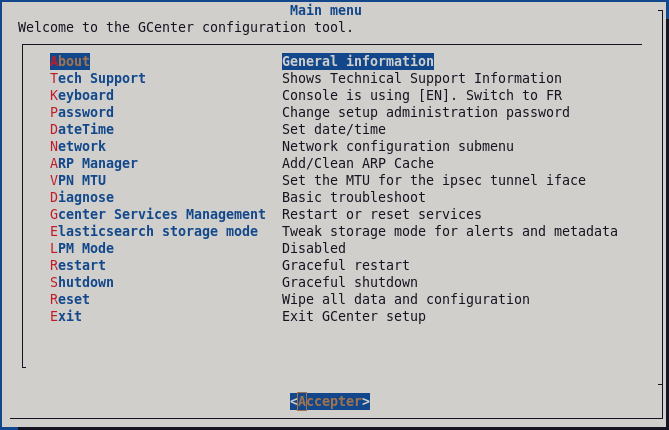6.4. Direct connection to the GCenter configuration menu via SSH
6.4.1. Introduction
This procedure describes how to connect from a remote computer securely using an SSH tunnel.
6.4.2. Preliminary operations
Make an initial connection to the GCenter (see Direct connection to the GCenter configuration menu with keyboard and monitor).
Know the name of the GCenter or its IP address.
6.4.3. Procedure on the remote PC running Linux
Open a command prompt.
- Enter the command
`ssh identifiant@adresse_ip_GCenter`or`ssh identifiant@FQDN_GCenter`.For example,`ssh setup@gcenter`where:
The identifier is
`setup`andThe FQDN is
`gcenter`.
Validate the command.
Enter the password.
6.4.4. Procedure on the remote PC running Windows
Open an SSH client software, such as Putty.
Enter the IP address of GCenter's interface and confirm.
- Enter the login and password.The main menu is displayed.
Note
Press the first letter of a command for quick access.
Press the
`OK` button to confirm the selected choice.