1. Download and trigger an update

From the 'Upgrade' tab, the administrator can apply a functional update to the GCap. Note that the 'Upgrade' is only available after filling in the IP address of the GCenter in 'GCenter'.
Version 2.5.3.104 of GCap retains the same compatibility with GCenter as its previous version.
Below is the compatibility matrix between versions of the GCap for a system update:
| GCap Versions (From/To) |
Version 2.5.3.101 | Version 2.5.3.102 | Version 2.5.3.103 | Version 2.5.3.104 |
|---|---|---|---|---|
| Release 2.5.3.100 | OK | NOK | NOK | NOK |
| Version 2.5.3.101 | x | OK | NOK | NOK |
| Version 2.5.3.102 | x | x | OK | OK |
| Version 2.5.3.103 | x | x | x | OK |
| Version 2.5.3.104 | x | x | x | x |
Downloading the available version is necessary. You can do it from our download platform https://update.gatewatcher.com/upgrade/. All builds are in a version-dependent directory (2.5.3.X).
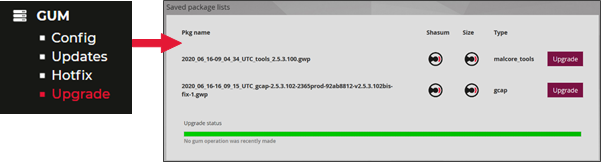
Once the package is on the interface at the Administrators - GUM - Upgrade part; you must perform the upgrade manually for it to take place. Equipment requires reboot after upgrade. Each password will be set by default, it will be necessary to change it again after reboot.
The administrator validates his choice to proceed with the update via 'Yes, upgrade this GCap'.