1. Selection of capture interfaces

From the 'Interface' tab, the selection of one or more capture interfaces is possible. As for the management interface, the equipment monitoring interfaces are displayed dynamically (type of links, network connector speed, status, MAC address).
↓
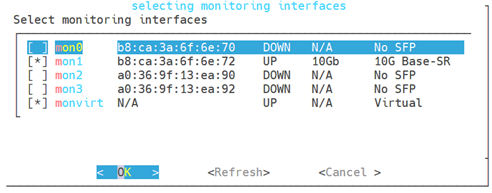
From this tab, the selection of the capture interfaces mon0, mon1, mon2 and/or mon3 is done with the space key on the keyboard on the line concerned.
The GCap can manage up to eight interfaces as well as a monvirt virtual interface used for network stream capture replay.
The choice is validated with 'Ok'.
You can do it with the following CLI command :
show monitoring-interfaces
set monitoring-interfaces [enable|disable] [mon0|1|2|3|4|5|6|7|virt]