2. Cluster configuration

From the 'Cluster' tab, the administrator can do aggregation on the capture ports of the GCap. It is understood by aggregation the fact that the use of TAP (without aggregation) generates two links (up and down i.e. a TX link from A to B and a TX link from B to A ), and GCap interprets these two links as if they were aggregated. This menu allows to define which interfaces come from the same TAP in order to have a correct flow interpretation. It is essential to have at least two capture interfaces activated on the probe.
This functionality is required if the qualified TAP present in the architecture does not provide interface aggregation functionality.
↓
Creating an interface group is done by selecting 'Create'. This then allows you to specify a description of the cluster and the interfaces that are grouped together.
The interfaces are selected for which you want to have a cluster configuration, here at least two. Interfaces that are part of the cluster are no longer directly configurable. They are set automatically when the cluster is being configured.
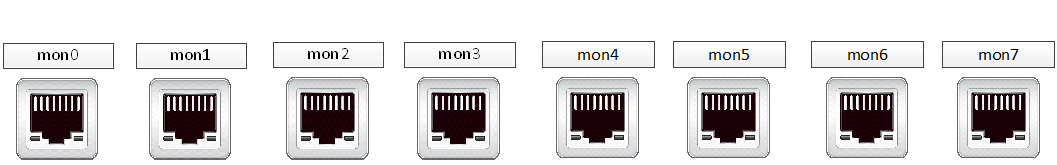
The cluster automatically inherits the MTU from the interface with the highest MTU. After the manipulation, we can notice the change of configuration interface leaving the possibility of configuring the cluster parameters:
↓
The 'Enable/Disable' tab allows you to view existing clusters and enable/disable them.
From this window, we can see that the capture interfaces mon1 and mon3 belong to the cluster NomduCluster and that the mon2 and mon3 interfaces do not have any particular cluster membership.
The administrator can delete the cluster or clusters created via the 'Delete' tab.
You can do it with the following CLI command :
show clusters
set clusters [add|delete|enable|disable] description ['NomDuCluster'] interfaces [mon0|1|2|3|4|5|6|7]