5.5.11. Switching to a single-interface configuration
5.5.11.1. Introduction
In single-interface configuration, the SSH connection for managing the GCap and the VPN communication are handled by one interface with the role management-tunnel.
In dual-interface configuration:
The VPN communication is controlled by one interface with the role
tunnelThe SSH connection for GCap management is handled by the interface with the role
management
This procedure outlines the switchover from a dual-interface configuration to a single-interface configuration.
Important
Either by a direct connection (connect directly to the server)
Or by a HTTP remote connection (iDRAC function for a Dell server)
Or by a remote connection to the CLI in SSH via the iDRAC interface in serial port redirection mode
5.5.11.2. Prerequisites
User: setup
Commands used in this procedure:
5.5.11.3. Preliminary operations
As appropriate, refer to:
Stop the detection engine (see monitoring-engine)
5.5.11.4. Procedure for displaying the current configuration
To display the
managementand ``̀`tunnel``` interfaces configuration:Enter the following command.
(gcap-cli) show interfaces
Validate.
The system displaying themanagementand̀`tunnel̀` interfaces configuration.Single-interface configuration
SSH and VPN connections are handled by theenp19s0interface.
In this case, the system displays:
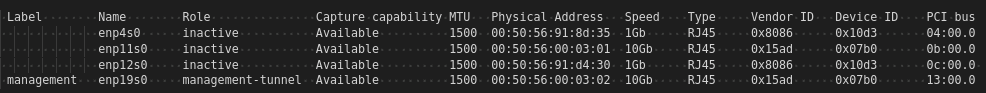
In our example, the current configuration is single-interface ( field: role, value : management-tunnel )
In this case, there is nothing to do.Dual-interface configuration
The VPN communication is controlled by theenp11s0interface.
The SSH connection for GCap management is handled by theenp19s0interface.
In this case, the system displays:
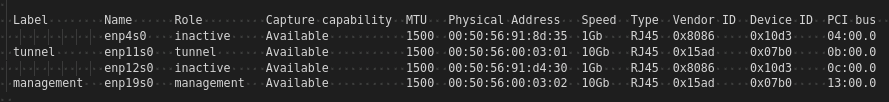
The role tunnel and role management indicates that the current configuration is dual-interface.
In this case, continue with this procedure.
5.5.11.5. Procedure for switching from dual to single interface configuration
First of all, use the following command to unpair the GCap:
(gcap-cli) unpair
If you want to use the same IP configuration as the interface with
managementrole:Enter the following command to disable the configuration of current
tunnelinterface:
(gcap-cli) set interfaces assign-role enp11s0 inactive
Validate.
Then enter the following command to assign the rolemanagement-tunnelto the currentmanagementinterface:
(gcap-cli) set interfaces assign-role enp19s0 management-tunnel
Validate.
If you want to use another IP configuration than the interface with
managementrole:Enter the following command to reconfigure the management interface:
(gcap-cli) set network-config management ip-address X.X.X.X gateway X.X.X.X mask X.X.X.X
Validate.
Enter the following command to disable the configuration of current
tunnelinterface:
(gcap-cli) set interfaces assign-role enp11s0 inactive
Validate.
Then enter the following command to assign the rolemanagement-tunnelto the currentmanagementinterface:
(gcap-cli) set interfaces assign-role enp19s0 management-tunnel
Validate.
Note
If you want to apply the IP configuration of current tunnel interface to current management interface, you need to configure current tunnel interface with another network configuration before configuring the management interface.
Rewire the GCap network cables if necessary.
Note
It is necessary to add the command attribute 'confirm' at the end of the command (set network-config management) if the pairing with the GCenter is active.